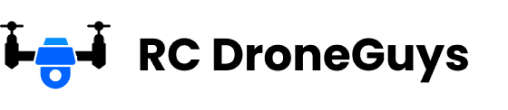Considering the Eachine E010 for your drone debut?
Affordable and beginner-friendly, this mini quadcopter claims stable flight with its 6-axis gyro and offers visibility with vivid LEDs.
Our review cuts through the noise to tell you exactly what you can expect from this compact flyer, helping you make the right call.
Key Takeaways
For more budget alternatives, check our our list of the most affordable drones.
"Introducing the Eachine E010: A Closer Look at Manufacturer Claims"

Eachine, the company producing the E010 Mini, promotes their product as an affordable and enjoyable flying experience. They claim that the Eachine E010 is packed with features such as blue and red LEDs, a 6-axis gyro, and a 4CH for group fun with pals. All these packed into a compact design that’s responsive and easy to handle.
Eachine also proposes that the E010 Mini caters to all, a claim we aim to scrutinize. The small size and portability of the Eachine E010 Mini certainly make it an attractive option for those on the go or with limited storage space, especially when considering shipping.
Eachine also asserts that they offer a range of spare parts and accessories for the E010 Mini on their website. This is an important aspect to consider for potential buyers as it suggests ongoing support and the possibility of upgrades or replacements if needed.
"Unboxing and Preparing for Takeoff"

Upon unboxing the Eachine E010, you’re immediately struck by its compact size and sturdy build quality. Included in the box is the Eachine E010 Mini Quadcopter itself, a 1S 150mAh 30C LiPo battery, and a user manual. The drone appears well-constructed and prepared to withstand heavy impacts, a promising sign for those inevitable crash landings.
The Eachine E010’s flight setup process is uncomplicated. You simply insert the 150mAh battery into the bottom compartment and connect it to the power supply. The user manual included in the box provides a step-by-step guide on how to do this, ensuring you’re airborne in no time with the right batteries.
"Eachine E010: Compact Design with Big Features"
Undeniably, the Eachine E010 Mini presents an impressive design. It features a compact, spaceship-like design, complete with ducts surrounding the motors. These ducts not only lend themselves to the drone’s aesthetic appeal but also enhance its efficiency and noise reduction.
An exceptional feature of the Eachine E010 Mini is its capacity to incorporate a wireless camera. This can be done by removing the board, inserting the motors and board, and then attaching the camera on top. This capability opens up a whole new world of possibilities for drone enthusiasts, allowing for first-person view (FPV) flying and recording capabilities.
"The Transmitter: Small but Mighty"
Despite its small size, the Eachine E010 includes a powerful transmitter. The transmitter features:
However, its small size could be a drawback for adults with larger hands, as the hand throttle might feel a bit cramped.
For enthusiasts aiming to elevate their flight experience, especially in FPV flying, using a larger transmitter for better control is recommended. Nonetheless, bear in mind that flight time is finite, hence the need to maximize flight performance.
for mor information on antennas, check this article we've submitted on the subject.
"Testing the Eachine E010: Performance Under Scrutiny"

In our Eachine E010 review, testing revealed it to have satisfactory flight responses. With a bit of practice, we were able to:
The Eachine E010 is equipped with several useful features such as One-key Return and Headless Mode. One-key Return allows the drone to easily return to the pilot’s location, a handy feature if the drone goes out of range or if the pilot loses control. But remember, this is a budget friendly drone and doesn't have GPS, so the one key return will send it "more or less" back to you.
The Headless Mode works great though, and it allows the drone to be flown based on the pilot’s orientation, not the drone’s, making it easier for beginners to control.
However, it’s not entirely flawless. The Eachine E010 misses out on advanced features like altitude hold and optical sensors. These missing features would have added stability and independent flying capabilities to the drone.
The good thing is that it's very easy to upgrade it with a camera if you know how to solder, more on that later in the "Value" section further down.
"Flight Modes and Capabilities"
The Eachine E010 provides a variety of enjoyable and practical flight modes, allowing pilots to fly with ease. The 360° roll-over feature enables them to perform cool flips and rolls, adding an exciting dimension to the flying experience.
This drone also allows toggling between high and low-speed modes. High-speed mode makes the E010 more agile and responsive, perfect for more dynamic flying. On the other hand, low-speed mode provides stability and easier control, making it great for beginners or indoor flying.
Additionally, the Eachine E010 is equipped with LED lights. Unfortunately they are not too bright, but still, these serve multiple purposes, such as:
Eachine E010: Bang for Your Buck?

Evaluating the Eachine E010 Quadcopter’s overall value leaves an impressive mark. This drone offers solid durability and impressive features that perform well considering its cost. The possibility of converting it to a Tiny Whoop FPV just adds to its value.
Here is a good video for how to convert it in 5 minutes with a little soldering.
Here's a link to where you can buy the camera and other parts
However, remember that the Eachine E010 is predominantly a recreational drone, and its description among other drones highlights its lack of some advanced features like altitude hold or optical sensors. It is not designed for tasks such as photography. A brief description of its capabilities highlights its suitability for casual use rather than professional applications.
Still, the Eachine E010 Quadcopter is easy and cost-effective to maintain. Replacement parts like the transmitter receiver board and main frame propeller guards are readily available online, minimizing the long-term costs associated with this drone.
For more alternatives, see out list of the best beginner drones.
Summary
It was easy to submit this overall postive review, and for good reason:
In summary, the Eachine E010 Quadcopter is an affordable, agile, and fun drone that delivers a solid flying experience. Despite its lack of some advanced features, it offers good value for money, particularly for those new to drone piloting or those seeking a budget-friendly option.
Its compact design, coupled with features like the 360° roll-over and speed switch, make it an exciting choice for both indoor and calm outdoor flying. The ability to add a wireless camera and convert it to a Tiny Whoop FPV adds further versatility and potential for fun.
However, potential buyers should consider their specific needs and interests. While the Eachine E010 Quadcopter is a great starting point for drone enthusiasts, those seeking more advanced features or specific functionalities like photography may want to explore other options. Here is our list of the best drones with cameras.
Frequently Asked Questiones
Q: Is E58 a good drone?
A: Yes, the E58 is a good drone, especially for its price. It's durable and a great option for practice, despite its limited range and flight time.
Q: What is an E58 drone?
A: An E58 drone is a foldable and portable drone equipped with a camera for capturing quality footage from the sky. It's suitable for both adults and kids who are beginner drone pilots.
What is an E58 drone?
Q: What makes the Eachine E010 Quadcopter stand out from other drones in its price range?
A: The Eachine E010 Quadcopter stands out for its durability, impressive performance in its price range, and the ability to be easily converted to a Tiny Whoop FPV. So, it offers great value for the cost.
Q: Is the Eachine E010 Quadcopter suitable for photography?
A: No, the Eachine E010 is not suitable for photography because it doesn't have a camera or optical sensors to support photography.
Q: How easy is it to set up the Eachine E010 for flight?
A: Setting up the Eachine E010 for flight is straightforward - just insert the battery into the bottom compartment and connect it to the power supply. Easy peasy!