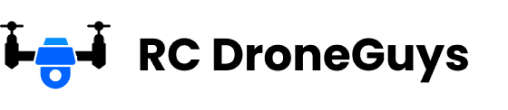When your drone not responding to controller, immediate solutions are necessary. This clear-cut guide pinpoints critical resolution steps to tackle power, signal, and software issues causing the disconnect. Find out how to get your drone back under control without delay.
Key Takeaways
-
Drone unresponsiveness can be caused by damaged parts, overheating, low battery power, signal interference, and outdated firmware, so routine maintenance and updates are essential.
-
Proper syncing and compatibility between the drone, its controller, and any related software are critical for a stable and responsive connection.
-
Regular hardware inspections, firmware updates, and professional calibration or repair services are crucial for optimal drone performance and reliable control.
Identifying the Disconnect: Why Your Drone Isn't Responding

Drones, like any technology, can encounter difficulties. Unresponsiveness is a common nuisance faced by drone pilots, and it can stem from a variety of reasons. Some potential culprits that can leave your drone grounded include:
-
Damaged parts
-
Overheating
-
Low battery power
-
Signal interference
-
Outdated firmware
Understanding these issues is the first step to solving them. Some common causes of drone unresponsiveness include:
-
Damaged parts or poor repairs, which can lead to weak connections
-
Overheating, which can trigger internal hardware issues and result in a loss of connection with the drone controller
-
Low battery power in both the drone and the controller
-
Interference from external devices or signal disruptions
-
Outdated firmware, which can lead to connection issues and controller incompatibility
To avoid these issues, make sure to properly maintain your drone, keep it cool during operation, regularly charge the batteries, minimize interference from other electronic devices, and keep the firmware updated for both the drone and the controller.
Battery Power Check
The operation of both your drone heavily relies on battery power. Low or damaged batteries in either the drone or the controller can disrupt the connection and reduce flight times. Therefore, always ensure that both the drone and the controller have sufficient battery power before attempting to connect.
If your batteries are low or unchargeable, charge them using the provided charger or replace them with new ones to maintain optimal drone performance.
Signal Interference Troubleshooting
Your drone’s connectivity can be severely hindered by signal interference. Obstructions like buildings and electromagnetic interference can disrupt the signal controlling the drone, causing it to become unresponsive. Other Wi-Fi signals can also obstruct the signal, necessitating measures to avoid or mitigate these barriers.
To reduce signal interference when flying your drone, try the following:
-
Fly in open areas and maintain a safe distance from obstacles
-
Adjust the antenna position and change Wi-Fi channels
-
Switch to less congested frequency bands
-
Use dual-band transmitters capable of dynamic frequency switching
These tips should help improve your drone’s signal quality and reduce interference issues.
Firmware Frustrations
The drone’s communication with drone controllers is controlled by the firmware, and issues like slow controls, signal dropping, and an unstable connection can arise from outdated or improperly installed firmware. Firmware incompatibility can also lead to disconnection issues, emphasizing the necessity of ensuring that both the drone and the drone’s controller firmware are compatible.
Keeping the drone and controller firmware regularly updated is crucial to prevent connectivity issues and to ensure smooth and efficient operation. Software updates offer new features, bug fixes, and optimized flight performance which are integral to maintaining reliable connectivity. It is advised to follow the manufacturer’s guidelines and utilize the designated software such as the DJI Fly app for updating drone firmware, to avoid compatibility issues.
Troubleshooting update errors like the ‘Cannot Load Firmware List’ error can also prevent the controller from connecting to the drone.
Ensuring Proper Sync Between Drone and Controller

A successful connection heavily depends on the proper sync between your drone and its controller. Syncing involves carefully following specific procedures detailed in the drone’s user manual or app. To initiate the syncing process, ensure that both the drone and the controller are powered up. Start by turning on the controller, then power on the drone to enable them to establish a connection.
Depending on your drone model, syncing can be achieved either by using a mobile application where the drone’s LEDs will blink indicating readiness, or through a manual process of pressing particular buttons on the drone and controller in sequence. After following the appropriate steps to sync the drone with the controller, confirm the connection is successful by looking for signals such as a steady LED light on the drone or an audible beep.
The Syncing Process
A steady connection requires a thorough understanding and execution of the syncing process. Inaccurate following of the syncing instructions can lead to difficulties in establishing the connection between the drone and controller.
Begin the syncing process by following these steps:
-
Switch on both the drone and the remote controller.
-
Wait for the drone’s LEDs to signal readiness for connection.
-
Complete the syncing process through the app by following on-screen prompts.
-
Wait until the remote controller and the drone show a solid green light, indicating a successful link has been established.
Compatibility Concerns
Compatibility is a key element in ensuring a stable connection between your drone and controller. It is important to check the compatibility between your drone and controller to ensure a smooth and reliable operation. Here are some factors to consider:
-
Firmware updates for the drone don’t necessarily update the controller, as each may have separate firmware requirements, which can lead to compatibility problems.
-
Controllers and drones usually must be from the same manufacturer to ensure compatibility.
-
They might require a matching receiver to be installed in the drone for proper operation.
Ensuring compatibility between the controlling app, mobile device, and the drone is also crucial, as incompatibility can result in connection failures or error messages such as ‘accessory not supported’. Incompatible network settings can also create connection issues between the drone and the controller. Sometimes, even after trying steps like restarting the mobile device, changing cables, or reinstalling the controlling app, unresolved issues may suggest deeper compatibility or hardware problems with the controller.
Hardware Hurdles Affecting Drone Control

Issues with hardware components can jeopardize your drone’s operation, which heavily relies on its hardware. Obstructions like moisture, dust, or hair strands can interfere with the functionality of the drone’s sensors or propellers, impairing your drone’s responsiveness and causing connection problems. Hence, inspecting and maintaining your drone’s hardware components is crucial to ensure smooth operation.
Professional repair services can be invaluable for tackling complex malfunctions such as signal loss or calibration errors that are not easily resolved at home. Correct handling provided by professional repair services minimizes the risk of further damage to the drone during the repair process. For damages that are difficult to repair due to complexity or lack of parts, seeking professional repair services can be invaluable.
It’s also important to mark drones found to be unserviceable during maintenance checks to prevent attempts to fly them, which could be dangerous.
Inspecting the Controller and USB Cable
Checking the controller and USB cable for any visible signs of damage is an essential troubleshooting step. Damage such as fraying, cuts, or loose connections might disrupt the connectivity between your drone and controller. Therefore, if your USB cable appears damaged or frayed, replace it with a new one to ensure a proper connection with your drone.
Also, verify that the USB cable is correctly plugged in between the controller and the mobile device, as issues with this connection can cause the drone to fail to respond.
Clearing Obstructions
Just as dust and debris can interfere with your computer’s performance, they can also affect your drone’s operation. Regular inspection of drone sensors and propellers for obstructions is crucial as they can impede drone operation and responsiveness. Common obstructions include dust, hair strands, and similar small debris that can interfere with the functionality of the drone’s sensors or propellers.
Carefully remove any identified obstructions using soft bristles or compressed air, but avoid any direct contact with delicate parts of the drone to prevent further damage.
Mastering the Art of Drone Calibration

Drone operation greatly depends on calibration. Calibrating the drone’s sensors is critical for:
-
Responsive controls
-
Ensuring the drone’s ability to maintain its correct position, stability, and orientation
-
Securing precise control during flight and ensuring accuracy in the drone’s navigation
Proper calibration of the drone’s motors is also essential for maintaining stability in flight and improving overall flight control. Controller calibration, on the other hand, is crucial for ensuring that flight inputs are translated into accurate drone movements, and it involves interactive steps such as moving the sticks and buttons as directed. Common mistakes during controller calibration, like not using a level surface for the drone or not following instructions correctly, can result in impaired control accuracy.
Advanced calibration, such as adjusting camera settings for focus, exposure, and color balance, enhances the drone’s abilities in image capture and obstacle avoidance.
Calibrating for Stability
Your drone’s stability and control are largely maintained through calibration. Compass calibration, which involves rotating the drone in specific patterns, is crucial for maintaining orientation and stable flight. Before each flight, especially when changing locations, calibrating the compass is recommended to adjust for variations in Earth’s magnetic field that affect stability and control. Ensuring the compass is calibrated correctly is vital for the drone’s responsiveness and functionality.
Calibrating the ESC is essential for the motors to respond accurately over the full throttle range, which is vital for stable flight. To calibrate ESCs, set the throttle range to match the radio’s extremes, a process that differs across radio brands and is important to ensure stable motor operation. The IMU requires calibration on a flat surface and adherence to the drone’s specific calibration procedure for stability and attitude control. After completing any type of calibration, it’s important to turn off the drone and restart it to ensure the settings are saved.
Controller Calibration for Accurate Input
Similar to your drone, both the controller and the drone require calibration. Calibrating the controller properly ensures that the drone responds accurately to the inputs from the remote controller, which is crucial for maintaining responsive and smooth control during flight.
The calibration process may involve fine-tuning the sensitivity of the control sticks and verifying that the input commands are properly centered and have the appropriate range of motion, ensuring the controller correctly responds to user inputs.
Advanced Solutions for Persistent Connection Problems
Persistent connection problems may still occur despite your best efforts. One advanced solution for these issues is to ensure the drone’s firmware and controller software are up-to-date. Calibrating the drone can resolve issues that affect its responsiveness and might solve connection problems that persist after basic troubleshooting.
Methodically troubleshooting software errors can uncover underlying issues contributing to a drone’s connection problems. Adherence to security measures is important for preventing new software-related issues that could impact drone connectivity.
Reverting to Previous Firmware Versions
In some cases, the latest firmware version might not be the best solution for your drone. Users may need to revert to a previous version of firmware to resolve connection issues after an unsuccessful update. DJI drones, for example, can usually be downgraded to a prior firmware version using the DJI Assistant 2 software or the DJI GO 4 app.
However, certain models, like the DJI Mini 2, Air 2S, and Mini SE, have firmware downgrading disabled, and unofficial methods to circumvent this could potentially cause harm to the drone.
Professional Repair Services
Professional assistance becomes necessary when all other attempts fail. Professional repair services should be sought when faced with complex technical issues beyond basic troubleshooting or when there is uncertainty about the problem in the drone. If a drone is unresponsive after a crash, seeking professional repair options or consulting the manufacturer is recommended.
Experienced technicians at professional repair services possess specialized tools and expertise, ensuring accurate diagnosis and repair of technical glitches. Many professional drone repair services offer warranties on their repairs, providing drone owners with assurance and peace of mind. However, it’s important to note that opening the drone shell for deep maintenance or repairs could invalidate warranties unless done by an approved repairer or the manufacturer.
Optimizing Drone Performance for Reliable Control

Optimizing your drone’s performance is instrumental in ensuring a smooth flight every time. Regular camera calibration is crucial for ensuring the camera maintains accurate focus and image quality, which is essential for reliable drone performance.
Performing regular maintenance checks to ensure drone safety and functionality is also crucial. Drone batteries should be stored at a moderate temperature, between 50F and 70F, to maintain their charge and longevity. Prior to charging, ensuring drone batteries are at room temperature is crucial to reduce the risk of fire or explosion.
Ongoing maintenance is key for keeping the drone serviceable and operationally safe, especially for commercial use.
Regular Maintenance Checks
Drone operation encompasses regular maintenance as a vital element. Regular checks can help you identify and address potential issues before they escalate into serious problems. For example, checking battery voltage during preflight helps verify their condition; cell voltage should be uniform and a fully charged cell should measure approximately 4.2 to 4.3 volts. Storing drone batteries at a 40-50% charge when not in use for extended periods prevents damage and preserves their capacity. After flying, it’s important to avoid fully charging the batteries unless another flight is imminent; otherwise, they should be discharged to their recommended storage capacity.
Some key maintenance tasks for drone operation include:
-
Checking battery voltage during preflight
-
Storing batteries at a 40-50% charge when not in use for extended periods
-
Avoiding fully charging the batteries after flying, unless another flight is imminent
By following these maintenance tips, you can ensure the longevity and optimal performance of your drone.
Adhering to the manufacturer’s maintenance recommendations is vital for the secure operation of flights. Drones found to be unserviceable during maintenance checks should be marked as such to prevent attempts to fly them, which could be dangerous.
Software Updates for New Features and Fixes
Another integral part of drone operation is software updates. Regular software updates:
-
Enhance the controller-drone connection
-
Improve performance
-
Ensure smooth functioning
-
Ensure accurate response to commands
-
Ensure stability and safety during flights.
Firmware updates, including drone performance firmware updates, are crucial for maintaining connectivity between the drone and the controller and are instrumental in enhancing the overall performance of the system. Updates from companies like DJI often encompass not only bug fixes but also enhancements that can unlock new capabilities and functionalities for the drone. Therefore, keeping your software up-to-date can introduce an array of new features and fix known bugs, greatly contributing to a smoother and more stable flying experience. Some benefits of firmware updates include:
-
Improved flight stability
-
Enhanced safety features
-
Increased flight range
-
New intelligent flight modes
-
Optimized battery performance
Make sure to regularly check for firmware updates and install them to take full advantage of the latest features and improvements.
Summary
From diagnosing the disconnect to mastering the art of calibration, we’ve navigated the potential turbulence that can disrupt your drone’s flight. Regular checks, firmware updates, and adequate maintenance can ensure that your drone soars high, unimpeded by connection issues. When in doubt, don’t hesitate to seek professional help. Remember, the sky’s the limit when it comes to exploring the potential of your drone.
Here are two good forums talking about troubleshooting. I highly recommend posting your questiones here as there are highly competent people there willing to help.
Reddit.com
3drpilots.com
and for those of you who fly DJI: forum.dji.com
For more tips on drones see our list here:
Best Beginner Drones
Drones With Camera
Drones With Best Battery
Drones for Kids
FPV Drones
Frequently Asked Questions
Q: Why won't my controller connect to my drone?
A: Make sure all devices have the latest firmware to fix firmware issues that may prevent the drone from connecting. Also, fully recharge the drone and replace the controller batteries if they are low or damaged.
Q:How do I sync my drone to my controller?
A: To sync your drone to the controller, press and hold the power buttons on both devices until their lights start flashing, allowing them to connect automatically. Try this method to ensure a seamless connection between your drone and controller.
Q: Why is my drone not working?
A: Your drone may not be working due to issues with the battery, weight, or calibration, which can impact its power and stability during flight. Make sure to check these factors to troubleshoot the problem.
Q: How can I calibrate my drone for stable flight?
A: To calibrate your drone for stable flight, follow specific steps such as rotating the drone in certain patterns and setting the throttle range to match the radio's extremes. After calibration, make sure to turn off the drone and restart it to save the settings.
Q: How can I optimize my drone's performance for reliable control?
A: To optimize your drone's performance for reliable control, regularly maintain your drone, calibrate the camera, and perform software updates. Additionally, store batteries at the recommended temperature and charge levels for best results.